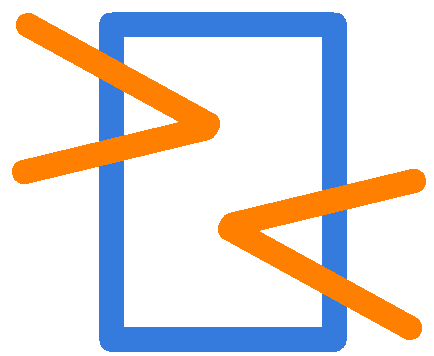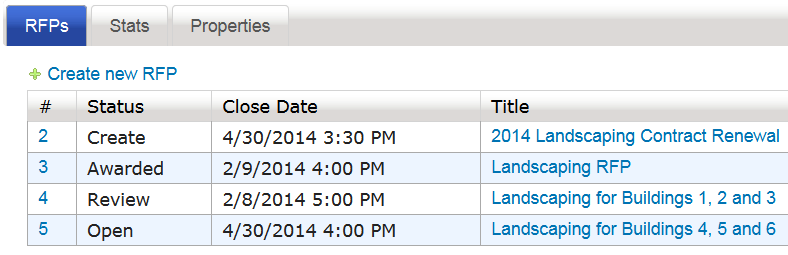
Create and
manage RFPs.
Get started creating a new RFP by clicking the "Create new RFP" link form the RFP Dashboard, provide a title and save to get started. Manage all of the RFPs in the create status and those that have already been sent out to bid.
View, manage and update your all of your RFPs in a clear simple fashion. Also, view other RFPs in the same organization so that RFP knowledge can be shared between property managers.
Define the statement
of work.
By creating specifications, questions and attachments, define the RFP's statement of work and then allocate those statement of work items to different properties any way you choose.
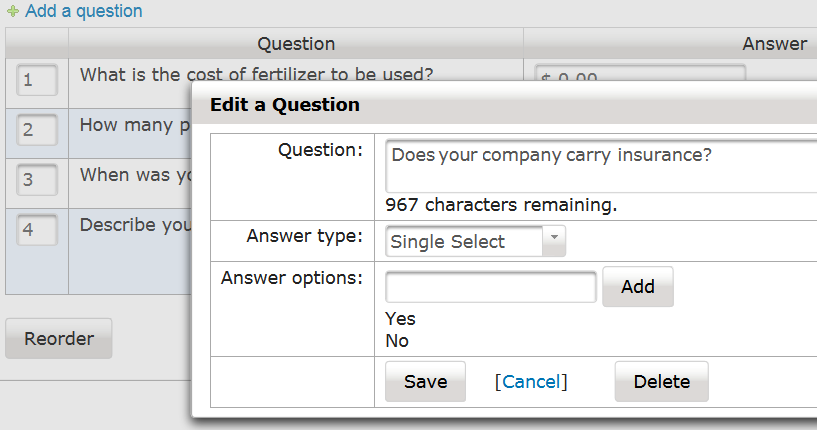
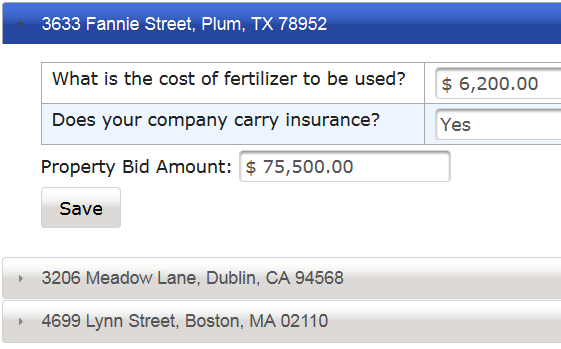
Invite service providers.
Choose who you want to bid on your RFP. Send an "invitation to bid" email to the service providers of your choice and have them bid on your RFP.
Review and
award bids.
Review and compare multiple proposals sent in by service providers. Once you have determined the best proposals for your properties, award proposals to one or more properties from different service providers.
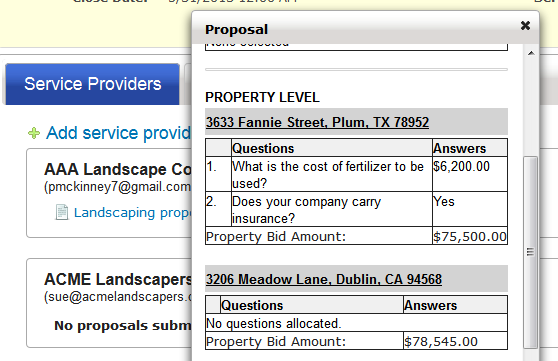
Pricing
- No Award Fees
- Multiple Property Bidding Support
- RFP Dashboard to Manage All Your RFPs
- Property Level Allocation for Specs, Questions and Attachments
- Invite Your Choice of Service Providers To Bid
- Email Notifications for RFP Invites, Amending and Awarding
- To Spec and Alternative Proposal Bidding
- Copy and Amend RFPs
- Award an Individual or a Group of Properties to Specified Service Providers
Standard
- $10/monthper property
- Email Notifications
- Attachments
- ∞ Users
- 5 GB Storage
- (per property)
Individual
- Free3 properties
- No Email Notifications
- No Attachments
- 1 User
- No File Uploads